New:Customize theme with your brand colors
Remote-controlled Countdown Timer
Control a fullscreen timer remotely for presentations, workshops, and events.
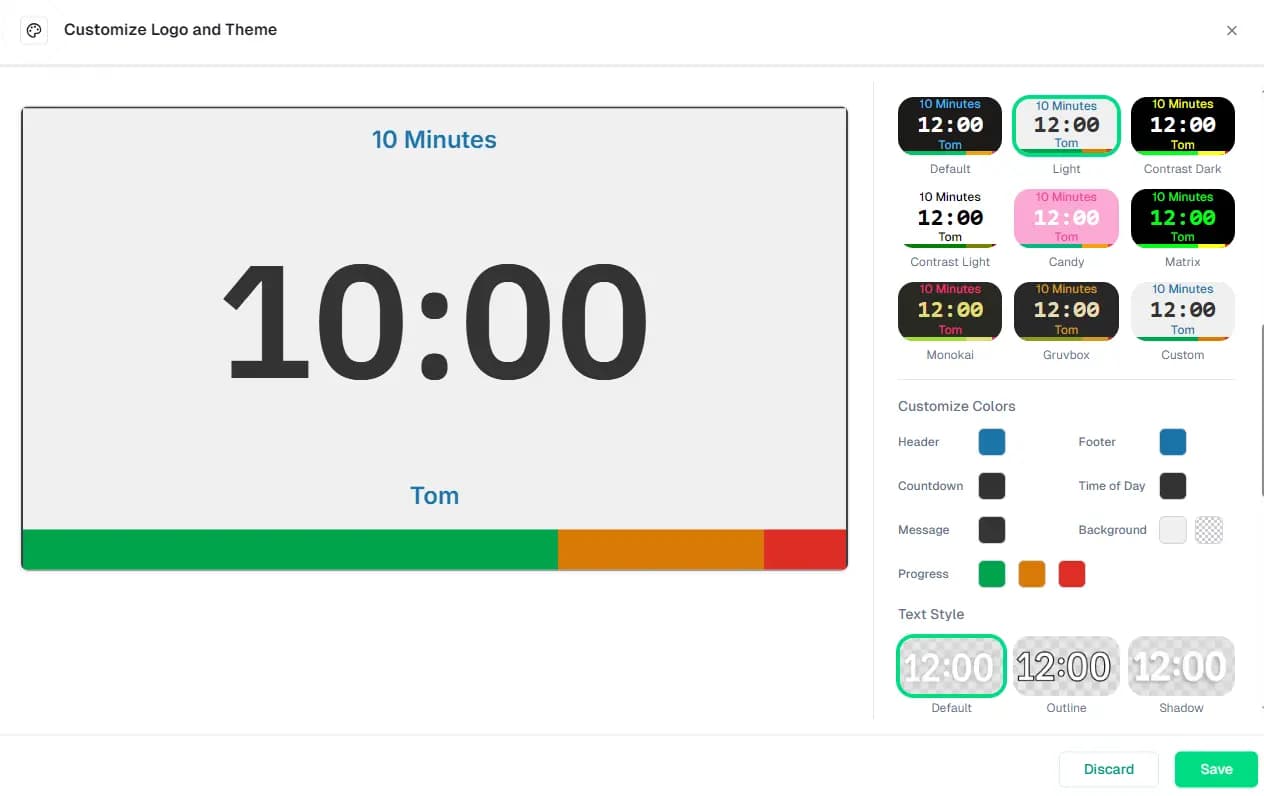

Trusted by the world's top Enterprises and Startups












Features your events will love
Our timing tool is designed for event producers and presenters, offering a complete feature set to keep events running smoothly and ensure that presentations stay on time.
Free Features (available on all plans)
- Remote ControlConnect devices to a timer and control them from anywhere through the cloud or network.
- Sharable LinkShare a link with others anywhere, timezones are handled automatically.
- Run-of-ShowPrepare a rundown with multiple timers for upcoming parts of the event.
- Display MessagesDisplay a message on your talent's confidence monitor.
- Timer TypesCountdown, count up, clock mode or a combination of them.
- Submit Question LinkShare a public link with the audience where they can submit questions.
- Wrap-up TimeChange the color when approaching 0:00 to signal the speaker to wrap up.
- Fullscreen & ResponsiveThe timer has a fullscreen mode and text scales with all screen sizes.
- Scheduling & Auto-StartSchedule or link timers to auto-start at a given time or in sequence.
- International SupportWorks across timezones and supports 12-hour and 24-hour format.
- Password ProtectedProtect your sharable links with a password.
- Chimes & AlertsPlay a sound when the timer approaches or reaches 0:00.
- Overtime optionsStop counting at 0:00 or continue counting overtime.
- Time format options12-hour or 24-hour formats, with seconds or without and even countdowns to specific dates.
- Customize ThemesChoose a predefined color scheme or pick your own colors for the viewer screen.
- Customize BackgroundsChange the background color, make it transparent or upload your own image.
- Customize FontsChange fonts, font weights and text sizes.
- Customize ColorsChange the color of the text, background and other elements.
Pro & Premium Features
- APIA public HTTP API to remote control your timer using scripts or macros.
- Custom LogoUpload a custom logo and choose its size and positioning on the screen.
- No AdsEnjoy an ad-free tool, even if you use it for free.
- Ready to see it in action?
Pricing
Choose the plan that works best for you.
Free
Use all basic features for free
- 3 connected devices
- 3 timers
$0 / month
Pro
For small events and productions
- 5 connected devices
- 50 timers
- Private Outputs (View & Edit)
- API access
- Custom logo
3 days free trial
$15 / month / seat
Recommended
Premium
For professional and broadcasting use
- 50 connected devices
- 500 timers
- Private Outputs (View & Edit)
- API access
- Custom logo
- Custom theming
3 days free trial
$30 / month / seat
Enterprise
For custom-tailored needs of larger organisations.
- 50 or more connected devices per room
- Custom invoice, billing and terms
- Enterprise support
Frequently asked questions
Do you have any questions? We have got you covered.
Get early access
Be among the first to get access to xtimer.app